$22
(includes free Shipping, USA)
Press to Purchase
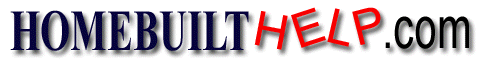
Computer Tablets 101
for your Homebuilt Aircraft
|
$22 |
Computer Tablets 101 |
|
The
purpose of this presentation is to show the basics of choosing and using
a portable computer tablet in your homebuilt aircraft. If you have been thinking of purchasing that Ipad or other portable tablet for use in your experimental aircraft - this is the video for you! The first chapter starts with describing WHAT benefits can be expected while using a computer in the cockpit. Three areas are identified as having specific, positive impacts by using a computer: flight planning, navigation, and document management. A review of the tasks involved with these areas of work is first described without using a computer - so we can contrast the dramatic reduction of effort when we start using the computer. The result of these discussions is to prove to you that using a computer tablet in these 3 areas of activity will result in greatly increased efficiency (time savings), safety (accuracy of information) and more fun! You will also save money in the long run (no more sectional maps, AFDs, etc) The video is full of demostrations of using the computer - so you can see how easy it is to achieve the objectives of flight planning and navigation - without any prior computer skills. Because we are not affiliated with any hardware/software vendor, we will tell you the full, unbiased details about the products you need to purchase! The demonstrations we show are repeated on all of the popular hardware/software platforms: Ipads and Ipad minis from Apple; for Android offerings we show Nexus from Google and Galaxy from Samsung. You will witness the use of the three most popular aviation applications available today: Foreflight, WingXPro and Garmin Pilot. By giving you a chance to sample the appearance and functionality of these programs from our demonstrations, you are in a much better position to decide which might be a better fit for you. The computer tablet hardware options are discussed, including prices and compatibility with the software applications. Once you have seen how easy it is to obtain airport information (runway lengths, frequencies, fuel services, notams, metars, winds, etc) from just tapping your finger on any aiport - you may never purchase an airport facility directory again. Same with sectional maps - the computer tablet has seamlessly connected them all together - and they are always current - never out of date! The demonstrations we show will make you a believer! An important consideration is how to "connect" your tablet computer for access to downloading maps and weather information. We discuss the options for connectivity available via the wireless internet, cellular towers, and ADS-B antenna receivers - along with the pros and cons of each type of connection. It is important to understand what type of functionality remains in the tablet when the network connection is lost. Tablets primarily provide pilots with the preflight planning and navigation functions. There are literally hundreds of other aviation related applications that are available at low cost (weight & balance calculators, log book recording, flight training videos, etc) As a result of watching this video, you should feel comfortable about purchasing and using any of these electronic marvels to make your piloting SAFER and more efficient. This affordable DVD video is approximately 1 hour 30 minutes in length and is divided into various video chapters to make navigation and review of desired sections fast and easy The $22 price includes handling and first class postage, USA (International orders welcome)
Ipad attached to swivel mount
|
|
|
 Samsung Galaxy running Garmin Pilot |